The World of Online Gaming
Finding a healthy screen time balance | Internet Matters campaign
New TV ad shows child mesmerised by screen with tagline: If you left your kids to their own devices...they may never leave their devices'. The compelling TV ...
What do I need to know about online gaming?
- Gaming is a fun and sociable way to spend time, encouraging teamwork and developing skills. All good stuff, but there are a few things you need to be aware of:
- Get involved by finding out what type of games your child enjoys and making sure they’re appropriate for their age
- Some games let children play and chat with anyone in the world. This means they might come across offensive language and bullying
- Not everyone online is who they say they are. Children should avoid giving out personal details that could identify them or their location
- Some games encourage players to buy extra elements during the game – children have been known to run up large bills without realising
- In extreme cases bullying, also known as ‘griefing’, can be used as a tactic to win games. Children may find themselves either bullying or being bullied.
Keeping your child safe whilst online gaming
- There is nothing like sitting down with your children and joining in some of their games to find out just why they find them such fun. Here’s how to keep their gaming experience healthy:
- Find out what sort of games your children enjoy – do they prefer role-play games, sports games, strategy and quest games or first-person shooter games?
- Ask who they play with online, who they meet and talk to, and what kind of language is being used in live chat (usually via headphones). Gaming sites often have ways of reporting abusive chat and excluding anti-social players. Make sure your child knows how to do this
- Especially for younger children, change the settings on your tablet or smartphone to ‘airplane’ mode. That way, they can play the game offline without making accidental purchases or connecting with someone they don’t know
- Make sure you and your family agree what games can be played and that children understand why some games are allowed and others aren’t. Agree how long they’re allowed to play for
- Teach your children to protect themselves – remind them not to share personal information and to keep gaming friends in the game only rather than adding them to their other social networks
- Read each game’s advice for parents and play the game yourself to help you understand more about how the game your child is playing works and its appropriateness.
- Use our interactive guide to parental controls to find out more about keeping your children safe when they’re online gaming.